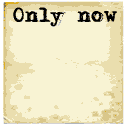RabbitVCS is a Subversion client for the Gnome file browser Nautilus.
RabbitVCS is written as a Nautilus plug-in and written in python.
RabbitVCS is intended to operate like TortoiseSVN.
Installing RabbitVCS http://www.rabbitvcs.org on RHEL/CentOS 5.4
Installed RPM package prerequisites: nautilus-devel, meld (EPEL rpm) and python-configobj
Build nautilus-python from source:
http://ftp.gnome.org/pub/GNOME/sources/nautilus-pythonwget http://ftp.acc.umu.se/pub/GNOME/sources/nautilus-python/0.5/nautilus-python-0.5.0.tar.gz tar xzf nautilus-python-0.5.0.tar.gz cd nautilus-python-0.5.0 ./configure --prefix=/opt make make install
Pysvn:
http://pysvn.barrys-emacs.org/wget http://pysvn.barrys-emacs.org/source_kits/pysvn-1.6.3.tar.gz tar xzf pysvn-1.6.3.tar.gz cd pysvn-1.6.3 cd Source python setup.py backport python setup.py configure make mkdir /usr/lib/python2.4/site-packages/pysvn cp pysvn/__init__.py /usr/lib/python2.4/site-packages/pysvn cp pysvn/_pysvn_2_4.so /usr/lib/python2.4/site-packages/pysvn
[Potential Pitfall]: The "make" attempt may fail due to an error that the library refered to by "-lcom_err" could not be found. The Makefile is generated by "python setup.py configure" and can be edited. I removed "-lcom_err -lneon -lssl" to achieve a proper compile.
RabbitVCS:
wget http://rabbitvcs.googlecode.com/files/rabbitvcs-0.13.2.tar.gz tar xzf rabbitvcs-0.13.2.tar.gz cd rabbitvcs-0.13.2 python setup.py install
Deploy:
- For each user (or /etc/skel) create ~/.nautilus/python-extensions
- Single user: cp rabbitvcs-0.13.2/clients/nautilusold/RabbitVCS.py ~/.nautilus/python-extensions
- System users copy to /usr/lib/nautilus/extensions-2.0/python
On RHEL4 we only had the extensions-1.0 directory, thus create the following directory:
mkdir -p /usr/lib/nautilus/extensions-2.0/python
Nautilus version notes: (Rabbit build generates two versions: nautilusold and nautilus)
- nautilusold: 2.22.0 or older (note: RHEL5 uses nautilus 2.16.2)
- nautilus: 2.22.0 or newer
Restart nautilus:
- nautilus -q
- nohup nautilus > /dev/null &
Right click on a file or folder within the GNome Nautilus file browser to access the Subversion menu:
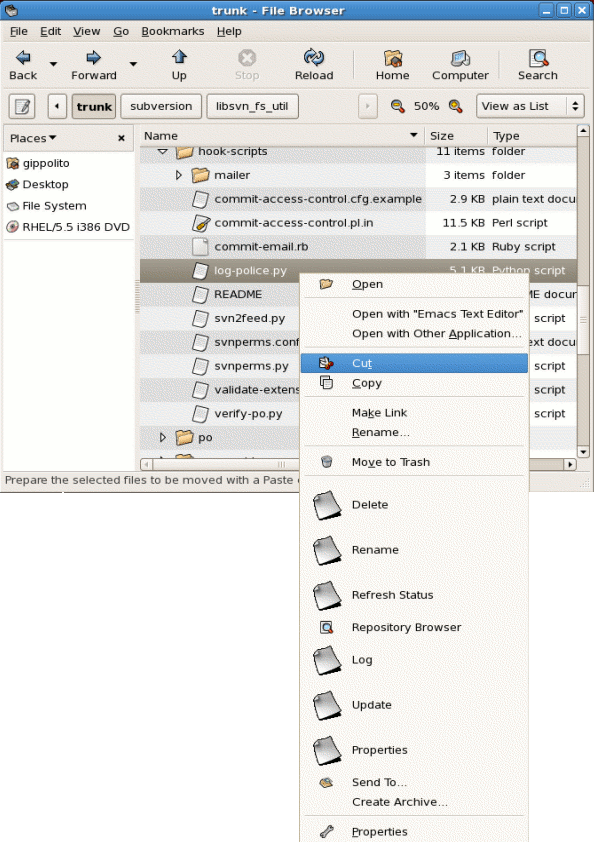
Selecting "Log" brings up the following:
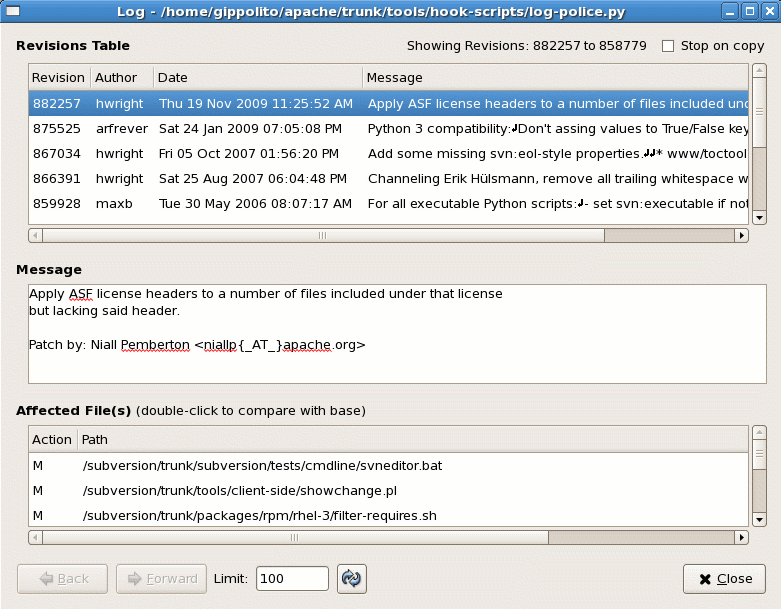
Selecting "Properties" (first "Properties" menu item) brings up the following:
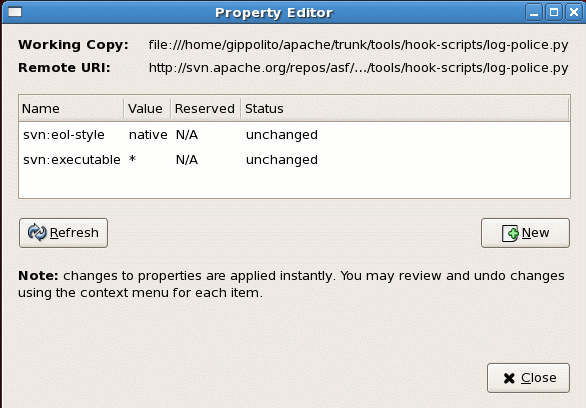

 Books:
Books: