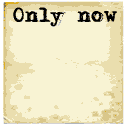Web site forwarding and redirection methods:
- One can forward a web page URL or home page using the following web page with the "Refresh" directive:
This commands the browser to refresh the page with the new specified URL. This forwards a single page only and not the entire domain. It can forward the default home page for the domain giving the appearance of forwarding the domain..
<META HTTP-EQUIV="Refresh" Content="0; URL=http://www.company.com/dir1/">or:
<html> <head> <META HTTP-EQUIV="Refresh" Content="3; URL=http://www.company.com/dir1/"> </head> <body> This page will forward to http://www.company.com/dir1/ in three seconds. <p> Please update your links. </body> </html> - Use a CGI script to forward a home page: (mod_cgi)
File: httpd.confFile: /var/www/cgi-bin/redirect-scriptScriptAlias / /var/www/cgi-bin/redirect-script/or:#!/usr/bin/perl print "Status: 301 Moved\r\n" . "Location: http://www.new-domain.com/\r\n" . "\r\n";#!/usr/bin/perl -w use strict; use CGI qw/:standard/; print redirect('http://www.new-domain.com'); - Use a PHP script to redirect:
<?php header("Location: http://www.new-domain.com/"); ?> - Use a Javascript to redirect:
<html> <head> <script language="Javascript" type="text/javascript"> <!-- Hide script //<![CDATA[ window.location.href="http://www.new-domain.com/" //]]> End script hiding --> </script> </head> </html> - Use Apache module (mod_rewrite)
File: httpd.confForwards all references in entire domain.RewriteEngine On RewriteRule /.* http://www.new-domain.com/ [R] - Use Apache module (mod_alias )
File: httpd.conf- Redirect Domain:
or
Redirect / http://www.new-domain.com/Redirect permanent / http://www.new-domain.com/ - Redirect Page:
Redirect /web-page.html http://www.new-domain.com/destination-web-page.html
- Redirect directives take precedence over Alias and ScriptAlias directives.
- Other "Redirect" options include: temp (error 302) default - temporary redirect status, seeother (error 303) resource has been replaced and gone (error 410) resource has been permanently removed.
Example httpd.conf with virtual hosts for multiple domains which all redirect:<VirtualHost XXX.XXX.XXX.XXX> ServerName directtolinux.com ServerAlias www.directtolinux.com ServerAlias direct-to-linux.com ServerAlias www.direct-to-linux.com ServerAlias digitalpenguins.com ServerAlias www.digitalpenguins.com Redirect permanent / http://www.yolinux.com/ </VirtualHost> - Redirect Domain:
- Apache 301 redirect using the .htaccess file:
If one wants to permanently forward an entire web site to a new URL or forward a single page permanently and have the search engines update their database, one should use a 301 redirect. This may redirect to a new server or to itself but to a different domain. This tutorial shows how. This method is a variation of using the mod_alias redirection shown above except that it allows the customer to redirect themselves by providing a .htaccess file themselves.
This example forwards http://yolinux.com to http://www.yolinux.com/ to unify your site to a single URL. This can also simplify your web logs if they can not distinguish between the two.RewriteEngine on RewriteCond %{HTTP_HOST} ^yolinux.com RewriteRule ^(.*)$ http://www.yolinux.com/$1 [R=permanent,L]
This configures Apache to command the web browser to redirect by performing a GET from the "redirected" web site the user is being forwarded to.
File: /etc/httpd/conf/httpd.conf (older systems used access.conf)
Default: This disables the processing of .htaccess files for the system.
<Directory /> AllowOverride None </Directory>
or for a specified directory:
<Directory /home/domain/public_html> AllowOverride None </Directory>
Specify directory containing site or page to be redirected:
<Directory /root-directory-of-web-site-to-be-redirected> AllowOverride All </Directory>
AllowOverride parameters: AuthConfig FileInfo Indexes Limits Options
File: .htaccess Create a file /home/domain/public_html/.htaccess in that directory of the domain to be forwarded that looks something like this:
- Redirect entire domain:
Note: The use of the "/" at the end of the redirected domain. This is necessary so that http://www.old-domain.com/page1.html will be redirected to http://www.new-domain.com/page1.html.
Redirect 301 / http://www.new-domain.com/
OR - Redirect specified pages:
Redirect 301 /old-page-1.html http://www.newdomain.com/new-page-1.html Redirect 301 /old-page-2.html http://www.newdomain.com/new-page-2.html
You may use the following directives:
- 301: permanent
- 302: temp
- 303: seeother
- 410: gone
Redirect permanent / http://www.newdomain.com/
If an incorrect directive is used in the httpd.conf or .htaccess file it will result in a server error. Check your log files: /var/log/httpd/error_log.
| HTTP Code | Status | Description |
|---|---|---|
| 301 | permanent | The resource has permanently moved |
| 302 | temp | The resource has temporarily moved |
| 303 | seeother | The resource has been replaced and refer to new resource |
| 305 | UseProxy | Use proxy to access site |
| 307 | Temp | The resource has temporarily moved |
| 410 | Tegone | The resource has permanently removed |
See RFC 2616 HTTP/1.1 protocol - Chapter 10.3
- Apache.org: mod_alias rewrite
- YoLinux Tutorial on web site and Apache configuration
- YoLinux Tutorial on securing an Apache web site with password protection
- pURL.com - Managed web page redirect service

 Books:
Books: